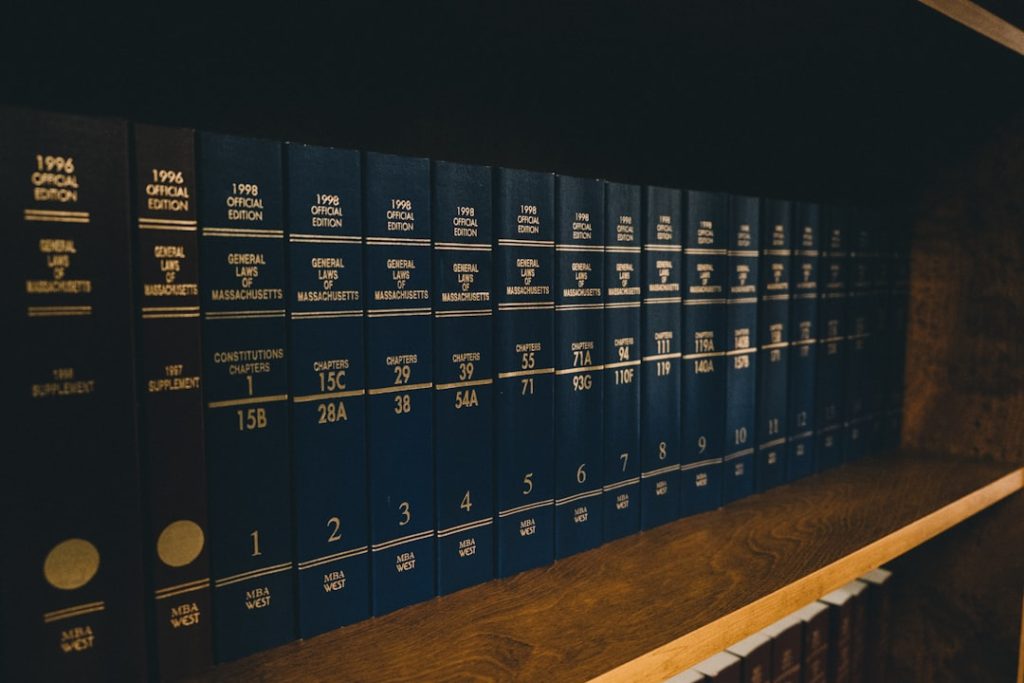REDCap, which stands for Research Electronic Data Capture, is a secure web application designed for building and managing online surveys and databases. Developed by Vanderbilt University in 2004, REDCap has gained widespread adoption across various research institutions and organizations due to its user-friendly interface and robust functionality. It serves as a powerful tool for researchers in fields such as medicine, social sciences, and public health, enabling them to efficiently collect and manage data throughout the research lifecycle.
The platform is particularly valuable for projects that require longitudinal data collection, as it allows for the tracking of changes over time. The significance of REDCap lies not only in its ability to facilitate data collection but also in its capacity to enhance the overall research process. By providing a centralized platform for data management, REDCap minimizes the risks associated with data loss and ensures that researchers can access their data in real-time.
Furthermore, the system supports a variety of data types, including text fields, multiple-choice questions, and file uploads, making it adaptable to diverse research needs. As the demand for efficient data management solutions continues to grow, REDCap stands out as a reliable option for researchers seeking to streamline their workflows and improve data integrity.
Key Takeaways
- REDCap is a versatile research database designed to streamline data collection and management.
- It offers key features like customizable forms, automated workflows, and secure data storage.
- Setting up REDCap databases is user-friendly, allowing tailored configurations for specific research needs.
- REDCap supports efficient data analysis and reporting, enhancing research insights.
- The platform ensures strong security and compliance, protecting sensitive research data.
Benefits of Using REDCap for Research
One of the primary benefits of using REDCap is its cost-effectiveness. As an open-source application, REDCap is available free of charge to institutions that host it on their servers. This accessibility allows researchers from various backgrounds, including those with limited funding, to utilize a sophisticated data management system without incurring significant expenses.
Additionally, the platform’s flexibility means that it can be tailored to meet the specific needs of different research projects, further enhancing its value. Another significant advantage of REDCap is its user-friendly interface, which allows researchers with varying levels of technical expertise to navigate the system with ease. The platform provides intuitive tools for designing surveys and databases, enabling users to create complex data collection instruments without requiring extensive programming knowledge.
This ease of use not only accelerates the setup process but also encourages collaboration among team members who may have different skill sets. As a result, researchers can focus more on their scientific inquiries rather than getting bogged down by technical challenges.
Key Features and Functionality of REDCap
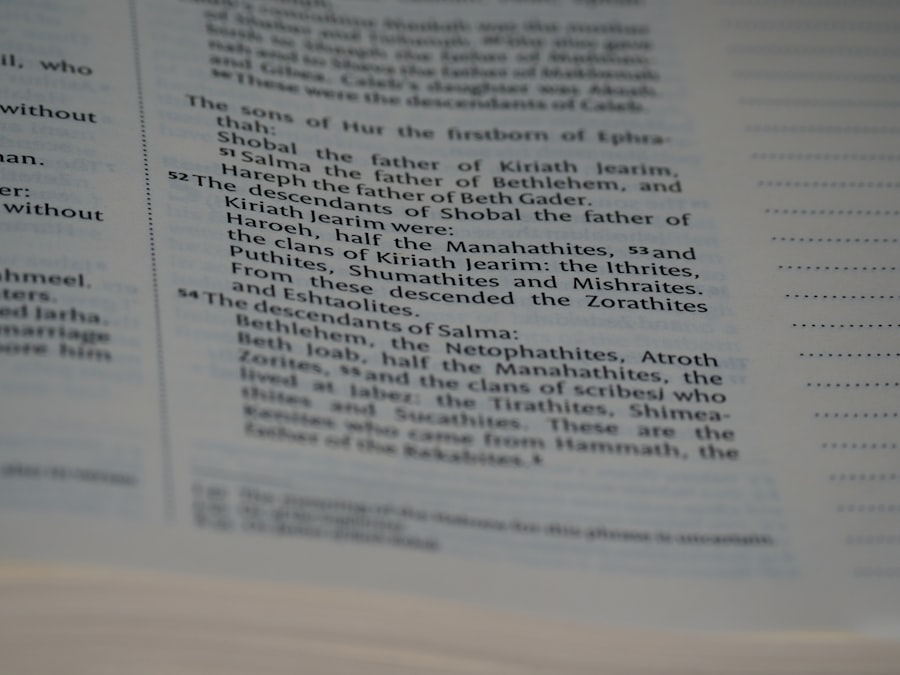
REDCap boasts a range of features that cater to the diverse needs of researchers. One of its standout functionalities is the ability to create custom forms and surveys using a drag-and-drop interface. This feature allows users to design data collection instruments that align closely with their research objectives.
Researchers can incorporate various field types, such as text boxes, radio buttons, checkboxes, and dropdown menus, ensuring that they capture the necessary information in a structured manner. In addition to form creation, REDCap offers robust project management tools that facilitate collaboration among research team members. Users can assign roles and permissions to different team members, allowing for controlled access to sensitive data while promoting teamwork.
The platform also supports automated email notifications and reminders, which can be configured to alert participants about upcoming surveys or deadlines. This functionality is particularly beneficial for longitudinal studies where participant engagement is crucial for data integrity.
How to Set Up and Customize a REDCap Database
| Step | Action | Description | Estimated Time | Key Tips |
|---|---|---|---|---|
| 1 | Create New Project | Log into REDCap and start a new project by entering project title and purpose. | 5-10 minutes | Choose appropriate project type (e.g., longitudinal, classic). |
| 2 | Design Data Collection Instruments | Use the Online Designer or upload a data dictionary to create forms and surveys. | 30-60 minutes | Plan variables carefully; use descriptive variable names. |
| 3 | Define Variables and Field Types | Set variable types (text, multiple choice, date, etc.) and validation rules. | 20-40 minutes | Use validation to reduce data entry errors. |
| 4 | Set Up Branching Logic | Configure conditional fields to show or hide based on previous answers. | 15-30 minutes | Test logic thoroughly to ensure correct behavior. |
| 5 | Enable User Rights and Roles | Assign permissions to team members based on their roles. | 10-20 minutes | Limit access to sensitive data as needed. |
| 6 | Test Data Entry | Enter sample data to verify form functionality and data validation. | 15-30 minutes | Use test records to identify issues before going live. |
| 7 | Launch Project | Move project from development to production status. | 5 minutes | Backup data dictionary before launch. |
| 8 | Customize Reports and Exports | Create custom reports and export formats for data analysis. | 20-40 minutes | Set filters and sorting to focus on relevant data. |
| 9 | Monitor Data Quality | Use data quality rules and alerts to maintain data integrity. | Ongoing | Schedule regular data reviews. |
Setting up a REDCap database begins with creating a new project within the application. Researchers can choose from various project types, including longitudinal studies or cross-sectional surveys, depending on their research design. Once the project is created, users can begin customizing their database by defining variables and creating forms that align with their study objectives.
The intuitive interface allows researchers to easily add fields, specify field types, and set validation rules to ensure data quality. Customization extends beyond form design; researchers can also configure project settings to suit their needs. For instance, they can enable features such as branching logic, which allows certain questions to appear based on previous responses, thereby streamlining the survey experience for participants.
Additionally, researchers can set up automated data exports in various formats (e.g., CSV, SPSS) for further analysis. This level of customization ensures that each REDCap project is tailored specifically to the research goals while maintaining flexibility for future adjustments.
Data Collection and Management in REDCap
Data collection in REDCap is designed to be efficient and user-friendly. Researchers can deploy their surveys online, allowing participants to complete them at their convenience. The platform supports various methods of data entry, including direct entry by participants or by research staff on behalf of participants.
This flexibility accommodates different study designs and participant preferences while ensuring that data is collected in a timely manner. Once data is collected, REDCap provides comprehensive management tools that facilitate monitoring and oversight. Researchers can track participant progress in real-time, identifying any incomplete surveys or potential issues that may arise during data collection.
The application also includes built-in audit trails that log all changes made to the data, enhancing transparency and accountability. This feature is particularly important in clinical research settings where maintaining accurate records is essential for compliance with regulatory standards.
Data Analysis and Reporting with REDCap
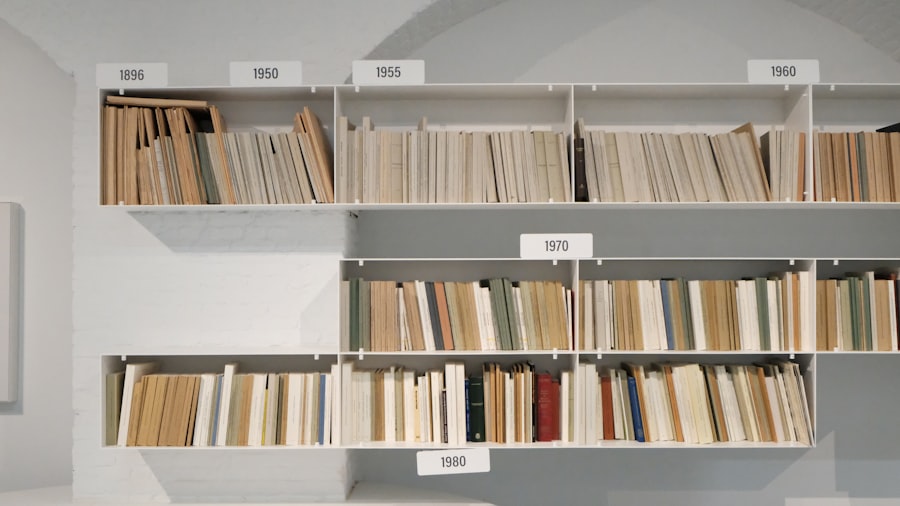
After data collection is complete, researchers can leverage REDCap’s reporting tools to analyze their findings effectively. The platform allows users to generate custom reports based on specific criteria or variables, enabling them to visualize trends and patterns within their data. Researchers can create charts and graphs directly within REDCap or export their datasets for analysis in statistical software such as R or SAS.
Moreover, REDCap supports the creation of dashboards that provide an overview of key metrics related to the research project. These dashboards can be customized to display relevant information at a glance, making it easier for researchers to communicate their findings to stakeholders or collaborators. By facilitating both basic reporting and advanced analysis capabilities, REDCap empowers researchers to derive meaningful insights from their data while maintaining a streamlined workflow.
Security and Compliance Considerations with REDCap
Security is a paramount concern in research involving sensitive data, and REDCap addresses this issue through robust security measures. The platform employs encryption protocols to protect data both in transit and at rest, ensuring that unauthorized access is minimized. Additionally, institutions hosting REDCap are responsible for implementing their own security policies and practices, which may include user authentication methods such as single sign-on (SSO) or two-factor authentication (2FA).
Compliance with regulatory standards such as HIPAA (Health Insurance Portability and Accountability Act) is another critical aspect of using REDCap for research involving human subjects. The platform offers features that support compliance efforts, including audit trails that document all user interactions with the database. Researchers can also configure access controls to limit who can view or edit sensitive information within their projects.
By prioritizing security and compliance considerations, REDCap helps researchers navigate the complexities of conducting ethical research while safeguarding participant privacy.
Case Studies and Success Stories of Using REDCap for Research
Numerous institutions have successfully implemented REDCap across various research domains, showcasing its versatility and effectiveness as a data management tool. For instance, a prominent academic medical center utilized REDCap to streamline data collection for a multi-site clinical trial investigating a new treatment for diabetes. By leveraging REDCap’s capabilities for real-time monitoring and participant tracking, the research team was able to enhance participant engagement and ensure timely follow-up assessments.
Another compelling case study involves a public health initiative aimed at understanding the impact of social determinants on health outcomes in underserved communities. Researchers employed REDCap to collect survey data from participants across multiple locations while maintaining strict adherence to ethical guidelines regarding data privacy. The platform’s ability to handle complex branching logic allowed researchers to tailor questions based on participants’ responses, resulting in richer datasets that informed targeted interventions.
These examples illustrate how REDCap has become an integral part of the research landscape, empowering teams to conduct studies more efficiently while maintaining high standards of data integrity and security. As more institutions recognize the benefits of using REDCap for research purposes, its adoption continues to grow across diverse fields, solidifying its reputation as a leading solution for electronic data capture in research settings.